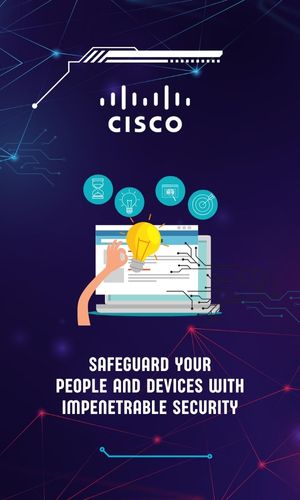Introduction:
Every great video tells a story. Whether it’s a short film, a documentary, or a promotional video, the ability to create a seamless narrative flow is essential in captivating and engaging your audience. Adobe Premiere Pro, with its extensive range of tools and features, provides editors with the means to enhance the storytelling process and create videos that leave a lasting impact. In this article, we will explore how premiere pro editing can help you achieve seamless storytelling by enhancing the narrative flow of your videos.
Organize Footage:
Organizing Your Footage Before diving into the editing process, it’s crucial to organize your footage effectively. Premiere Pro offers a range of tools to help you manage your media assets efficiently. Utilize the project panel to create bins and folders, categorizing your footage based on scenes, locations, or characters. By having a well-organized project, you can easily locate and access the clips you need, streamlining the editing workflow and improving overall efficiency.
Premiere Pro various tools:
Selecting the Right Takes Selecting the right takes is a critical step in crafting a compelling narrative. Premiere Pro provides various tools to help you review and choose the best clips for each scene. Utilize the in and out points, markers, and subclips to identify the moments that best serve your storytelling goals. By carefully selecting the most impactful takes, you can ensure a seamless narrative flow that keeps your audience engaged from beginning to end.
Transition Effects:
Smooth Transitions and Cuts Transitions and cuts play a vital role in maintaining a smooth narrative flow. Premiere Pro offers a wide range of transition effects, such as cuts, fades, and dissolves, that can help you seamlessly transition from one scene to another. Experiment with different transition styles and find the ones that best complement your story. Additionally, pay attention to the timing and rhythm of your cuts to ensure a natural and coherent progression of events.
Audio and Sound Design:
Audio and Sound Design Audio is a powerful storytelling tool that can greatly enhance the narrative flow of your videos. Premiere Pro provides a comprehensive set of audio editing tools to help you create a rich and immersive soundscape. Utilize background music, sound effects, and ambient noise to set the mood and evoke emotions. Pay attention to audio levels, ensuring that dialogue and other audio elements are balanced and clear. By incorporating high-quality audio, you can create a seamless audio-visual experience that enhances the overall storytelling impact.
Grading and Visual Consistency:
Color Grading and Visual Consistency Consistency in color grading and visual aesthetics is essential in maintaining a seamless narrative flow. Premiere Pro’s color grading tools, such as Lumetri Color, allow you to adjust and manipulate colors to achieve the desired look and feel. Establish a color palette or grading style that complements the mood and tone of your story. Consistent color grading throughout your video helps create a cohesive visual experience and reinforces the narrative flow.
Visual Effects and Graphics:
Visual effects and graphics can be powerful storytelling devices that add depth and visual interest to your videos. Premiere Pro offers a range of effects and graphics capabilities that can help you enhance your storytelling. Experiment with visual effects such as overlays, motion graphics, and text animations to emphasize key moments or convey information. However, it’s important to strike a balance and ensure that the visual effects enhance the narrative flow rather than overpowering it.
Conclusion:
Pace and Timing The pacing and timing of your edits can significantly impact the narrative flow. Premiere Pro provides tools for adjusting the speed of your footage, allowing you to create slow-motion or fast-paced sequences to match the desired effect. Additionally, utilizing pacing techniques such as montage or parallel editing can help you maintain a dynamic flow and build tension or excitement where needed. Carefully consider the timing of your edits to ensure a seamless and engaging