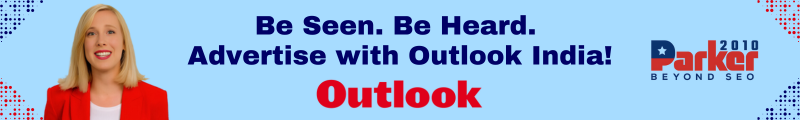In today’s digitally driven workplaces, staff devices like smartphones, tablets, and laptops have become essential tools. However, these devices can also open the door to security risks if not properly managed. One of the most effective ways to protect sensitive company data and ensure smooth operations is by controlling the applications employees can access on their devices. This article serves as a practical guide on how to control app access on staff devices, helping organizations strike a balance between security and usability.
Why Controlling App Access Matters
Before diving into methods, it’s important to understand why controlling app access is so critical. Staff devices often contain sensitive information, including customer data, company secrets, and financial records. Unauthorized or unmanaged apps can introduce vulnerabilities, such as malware infections or data leaks, putting the entire organization at risk.
Additionally, unrestricted app usage can affect employee productivity. Non-work-related apps might cause distractions, while some apps could consume excessive bandwidth or battery power, degrading device performance. Therefore, controlling app access is not just about security—it also promotes a more efficient and professional work environment.
Understanding the Basics of App Access Control
The core concept behind controlling app access is to create boundaries around what applications employees can download, install, and use on their work devices. This control can take various forms, such as allowing only approved apps, restricting certain permissions within apps, or blocking risky applications outright.
Organizations need to adopt tools and policies that align with their specific needs. Here’s where the question arises: how to control app access on staff devices in a way that is both practical and effective.
Implementing a Clear Policy
The first step toward controlling app access is establishing a clear, well-communicated policy. This policy should explain which apps are permitted, which are prohibited, and why these decisions are made. Transparency helps employees understand the reasoning behind restrictions, reducing frustration and encouraging compliance.
The policy should also cover guidelines for installing new apps, updating existing ones, and handling exceptions. For example, some teams might require access to specialized apps that others don’t. Defining these rules upfront helps IT teams manage app access more effectively and avoids confusion.
Leveraging Technology Solutions
Technology plays a crucial role in managing app access on staff devices. Mobile Device Management (MDM) and Enterprise Mobility Management (EMM) solutions are popular choices. These platforms enable IT administrators to remotely monitor devices, enforce app restrictions, and push updates as needed.
Through these systems, companies can implement app whitelisting and blacklisting. Whitelisting means only pre-approved apps can be installed or accessed, while blacklisting blocks specific applications identified as harmful or non-essential. Whitelisting is generally more secure but requires ongoing maintenance to keep the list up to date.
Additionally, permission management is vital. Even approved apps should have their permissions tightly controlled—restricting access to sensitive features like cameras, microphones, or location data when not necessary. These granular controls help minimize risk without hindering productivity.
Educating and Engaging Staff
Technology and policies alone are not enough. Employees must be educated about the importance of app control and their role in maintaining security. Training sessions can cover topics like recognizing risky apps, understanding permission requests, and reporting suspicious activity.
When employees are aware of potential threats and the benefits of restrictions, they are more likely to cooperate and follow guidelines. Regular reminders and updates about security practices help keep the issue top of mind.
Monitoring and Updating Controls
App ecosystems evolve rapidly. New apps appear, existing ones update their features, and security threats continuously change. Therefore, controlling app access is an ongoing process, not a one-time setup.
Regular audits of installed apps and permissions help identify unauthorized or outdated software. IT teams should review app lists and adjust policies accordingly, removing or adding apps based on current security assessments and business needs.
Automation tools can assist by flagging unusual app behavior or usage patterns that may indicate a security risk. By staying proactive, organizations can maintain a safer device environment.
Addressing Bring Your Own Device (BYOD) Challenges
Many companies allow employees to use their personal devices for work under Bring Your Own Device (BYOD) policies. While BYOD can improve flexibility and satisfaction, it complicates app access control because employees own and manage their devices.
To handle this, companies often use containerization, which separates personal apps from work-related ones on the same device. IT can then control app access within the work container without infringing on personal privacy.
Clear BYOD policies should also define what is expected regarding app usage, security updates, and reporting security incidents. Open dialogue with staff is key to balancing security needs and personal freedom.
Balancing Security with Usability
One common concern when controlling app access is that strict restrictions may frustrate employees or hamper their ability to work efficiently. Finding the right balance is essential.
Involving employees in the decision-making process, soliciting feedback, and providing channels for requesting app access exceptions can foster goodwill and reduce resistance. Flexibility can be built into policies where necessary, allowing for controlled testing of new apps or temporary permissions.
Remember, the goal is not to micromanage but to create a secure environment where employees feel supported and trusted.
Preparing for the Future
As workplace technology continues to advance, so will the methods for controlling app access. Artificial intelligence and machine learning are beginning to play roles in identifying risky app behaviors or automating security responses.
Moreover, the rise of cloud-based apps and SaaS platforms means that control extends beyond just local devices to managing access in cloud environments. Integration between device management and cloud access security brokers (CASBs) will become increasingly important.
Organizations should keep an eye on these trends and invest in scalable, adaptive solutions that evolve alongside emerging technologies.
Conclusion
Knowing how to control app access on staff devices is an essential skill for modern organizations striving to protect their digital assets and maintain operational efficiency. By establishing clear policies, leveraging powerful management tools, educating staff, and regularly reviewing app usage, companies can significantly reduce security risks.
Balancing security with usability, especially in BYOD environments, is critical for employee satisfaction and productivity. With the right approach, controlling app access can become a seamless part of everyday workflows rather than a burden.
In a world where cyber threats continue to grow in sophistication, taking practical steps to manage app access on staff devices is not just a precaution—it’s a necessity. This guide offers a foundation for businesses ready to secure their workforce while enabling them to thrive in a digital age.